Map
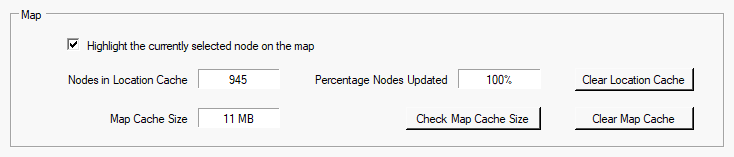
Highlight Current Node
Ticking this checkbox will display the currently selected node on the Node Status tab on the global map on the Node Map tab. See the Node Map section for more information.
Location Cache
In order to speed up application response times and minimise network and API load, the node location details used to generate the Node Map are cached within the application.
The 'Nodes in Location Cache' figure is the number of nodes currently held in the cache. This will be higher than the number of active nodes and will fluctuate up and down as the cache is refreshed.
The 'Percentage Nodes Updated' figure is a measure of how many nodes have a location against them. This will normally be close to 100%, but could be as low as 0% on first running the application or after clearing the cache (see below).
The 'Clear Location Cache' button will empty the location cache. It will then take approximately 5 minutes for the cache to rebuild itself. In this time, not all nodes will appear on the map. Until the cache has been rebuilt, a progress message will appear under the map as explained in the Node Map section. A confirmation request will be displayed when this button is clicked.
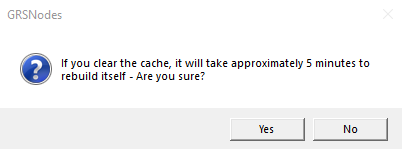
Map Cache
The map uses tiles supplied by OpenStreetMap. In order to speed up the GRSNodes application, and also to minimise the load on the OpenStreetMap server, any fetched tiles are cached on the local computer.
The 'Map Cache Size' figure shows the current size of the cache.
The 'Check Map Cache Size' button updates the current size of the cache. This is done automatically on application start.
The 'Clear Map Cache' button will empty the cache to free up disk space. Please note that the map performance will be adversely impacted by this action, until the cache has rebuilt itself. A confirmation request will be displayed when this button is clicked.
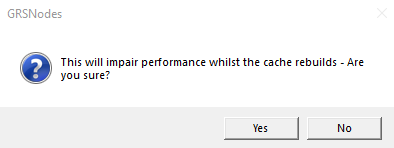

Created with the Personal Edition of HelpNDoc: Effortlessly Publish Your Word Document as an eBook